How to Use Grid EPG on XtrixTV IPTV: A Step-by-Step Guide
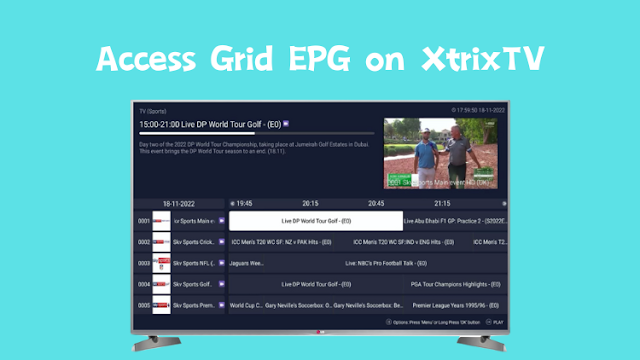
Discover how to use the Grid Electronic Program Guide (EPG) on XtrixTV or XtrixTV Plus app. Follow our step-by-step guide to switch from Normal EPG to Grid EPG on your IPTV subscription.
What is Grid EPG?
The term "Grid EPG" stands for "Grid Electronic Program Guide." An Electronic Program Guide is an on-screen guide that provides information about the schedule of TV programs, movies, or other video content. A Grid EPG is a type of EPG that displays the program schedule in a grid format, with each row representing a specific time slot and each column representing a particular channel. The grid layout allows users to easily browse the schedule and find the programming they want to watch.
How to Use EPG Grid on XtrixTV IPTV
By default, the XtrixTV App uses the Normal EPG format for its TV Guide. Follow these steps to switch to the Grid EPG for your IPTV subscription.
- Open the XtrixTV App.
- At the bottom of the home screen, you will see four options: Settings, Drect-to-TV, Grid EPG, and Classic EPG.
- Select Grid EPG.
- Go to the live channel, click OK and you will see that TV Guide has switched to Grid EPG.
You can also click Settings – Misc. – EPG mode in step 3, then right-click remote and select Grid EPG. When you’re done, wait a moment and the TV Guide will switch to the Grid EPG.
Why is my IPTV subscription lacking a Grid EPG?
The availability of Grid EPG and other features on the XtrixTV App may depend on your IPTV package and device. Refer to the table below for more information:
|
Note that some devices may have different capabilities, and not all IPTV services may offer Grid EPG as an option. It is best to check with your IPTV service provider for more information on the features available to you.
Frequently Asked Questions (FAQ):
What is a Grid EPG and how does it work?
A Grid Electronic Program Guide (EPG) is an on-screen guide that displays information about the schedule of television programs, movies, or other video content in a grid format. Each row represents a specific time slot, and each column represents a particular channel, making it easy for users to browse the schedule and find the programming they want to watch. Users can access the guide through their TV or set-top box, navigate it using a remote control or other input device, and select a program to learn more about it or tune directly to that channel. Grid EPGs may also allow users to search for programs by title, genre, or other criteria and can display additional information such as descriptions, ratings, and reviews. The information in a Grid EPG is updated regularly by the TV provider, ensuring that the guide always displays the most up-to-date schedule information.
How is a Grid EPG different from other types of EPGs?
Grid EPGs differ from other types of Electronic Program Guides (EPGs) in several ways, including the format of the program schedule display and the level of detail provided for each program. Grid EPGs use a grid format, providing a quick overview of the program schedule, while other EPGs may use list format, calendar view, or other layouts. In terms of level of detail, Grid EPGs generally display basic information such as the title and start time, while other EPGs may provide additional details such as descriptions, cast and crew information, ratings, and reviews. Additionally, some EPGs can be personalized to a user's viewing habits and preferences, integrating with other services such as streaming services or home automation systems and offering robust search functionality, which Grid EPGs may not have.
How do I access a Grid EPG on my TV or set-top box?
To access a Grid Electronic Program Guide (EPG) on your TV or set-top box, you will need to follow the specific steps for your device. Generally, to access the Grid EPG on XtrixTV IPTV:
- Subscribe to XtrixTV IPTV.
- Install either the XtrixTV App or XtrixTV Plus App.
- Open the App and select Grid EPG at the bottom of the home screen to access it on your Android TV box.



评论
发表评论