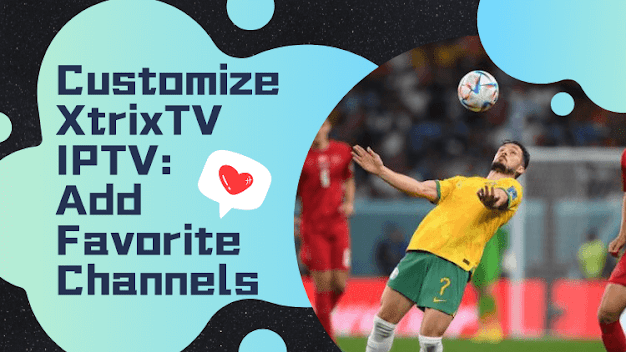The XtrixTV App allows you to add channels to your favorites list and customize a new channel category list. This article explains how to add channels to your favorites list on XtrixTV App with just a few simple steps. Don't forget to purchase a reliable IPTV subscription service to use the XtrixTV App. How to Use the Favorite Function to Add Channels in the XtrixTV App: Access Live TV on the app’s main interface and click the Ok button on your remote control to bring up channel information. Scroll to your favorite channel and click the Ok button again. Long press the Ok button on the remote control to display the information bar while the channel is playing. Go to the star-shaped icon and use the Ok button to add the channel to the favorites list. Now access the channel list on the left and click on Favorites. You can see the favorite channel that we just added. Note: When you add a channel to the favorites list, you can also quickly access it from the FAV list ...